

Tesla released today its latest software update pushed over-the-air to Model S owners. The new update (v7.1 2.12.22) includes the fix for the small safety concern uncovered by Consumer Reports during testings of the new ‘Summon’ feature last week, as well as new customization options and improved Autopilot features.
Consumer Reports was worried that if a Tesla owner was to drop the key or the phone while using the Summon feature, the owner possibly wouldn’t be able to stop the car from hitting an object. The magazine notified Tesla and reported that the automaker planned to introduce an update in order for the Summon feature to only be enabled via the app, instead of both the app and the keyfob, with an added constraint of having to keep contact with the phone in order for the summoning process to continue.
Tesla did introduce the new constraint in the latest update, but made it optional to appease owners who more often than not dislike new constraints. It is enabled by default, but owners can disable it in the settings to keep using the Summon feature with the keyfob.
The new update also now allows the auto self-parking to be initiated with a double “Park” click before exiting the car, instead of from outside the vehicle.
Additionally, Tesla says it improved regenerative braking at low temperatures.
Release Notes
Summon Improvements
With this release, Summon has been enhanced with a new activation mode and additional customization options to make the feature easier to adjust to your parking situation. You can access these additional settings by tapping the CUSTOMIZE button in Controls > Settings > Driver Assistance > AUTOPARK.
Customizing Summon
You can now specify how Summon operates whenever it parks or retrieves your vehicle:
- BUMPER CLEARANCE: Specify how close Model S gets to obstacles directly in front of or behind the vehicle when moving into a parking space.
- SIDE CLEARANCE: Allow Model S to enter and exit very narrow parking spaces.
- SUMMON DISTANCE: Specify the distance Model S travels when backing out of a parking space.
- USE HOMELINK: Select the garage door Summon should operate when there is a multi-door garage.
New Activation Mode for Summon
Summon has a new mode that requires you to press and hold a button in the Tesla mobile app to operate the feature. This mode is enabled by default.
You can disable this mode by selecting NO for the REQUIRE CONTINUOUS PRESS setting. When you do so, more convenient ways to park and retrieve your vehicle become available:
- Automatically initiate Autopark after you exit the vehicle: Simply double-press the Park button on the end of the gear selector and a pop-up will appear on the touchscreen that displays the direction Model S will move after you exit the vehicle. You can change the direction Model S will travel by tapping the other arrow. Press the CANCEL button on the pop-up to cancel Autopark.
- Autopark or retrieve Model S with a single tap of the button in the Tesla mobile app.
- Use the key fob to Autopark or retrieve Model S: Press and hold the center button on the key fob until the hazard lights flash continuously. While the hazard lights are flashing, press the frunk button once on the key fob to drive Model S forward into the parking space or the trunk button once on the key fob to back Model S into the parking space. Model S will move up to 39 feet or until the sensors detect an obstacle, at which point parking is considered completed and the car will shift to Park.
Note:
- These Summon enhancements require the use of an updated Tesla mobile app, available soon for iOS (v2.7.2) and Android (v2.7.3).
- With this software update, Summon has been turned off for those customers who have previously enabled it. Since the operation of Summon is changing with this release, you must review the informational pop-up before using Summon.
- Model S may not detect certain obstacles, including those that are very narrow (e.g., bikes), lower than the fascia, or hanging from the ceiling. As such, Summon requires that you continually monitor your vehicle’s movement and surroundings while it is in progress, and that you remain prepared to stop the vehicle at any time using the Tesla mobile app, by pressing any button on the key fob, or by pressing any Model S door handle.
- Using Summon in narrow spaces or to control HomeLink increases the risk of damage to your vehicle.
Using Summon in narrow spaces increases the risk of damage to your vehicle.Additional Improvements
- Regenerative braking at low temperatures has been improved.
- The Creep setting is now saved to Driver Profiles.
Featured Image: Screenshot from a a video demonstration of Model S saving owner from the rain by picking him up with ‘Summon’ by Drag Times
FTC: We use income earning auto affiliate links. More.
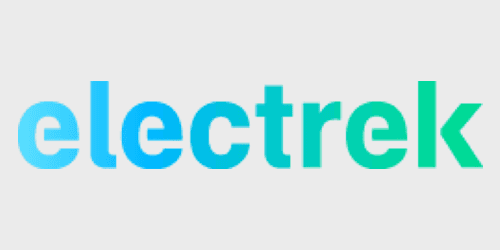


Comments