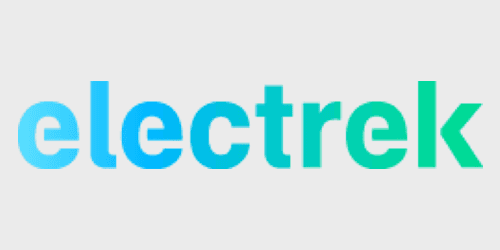
 This is part 2 of my report on the beta version of Tesla’s Autopilot. Please read part 1 if you haven’t yet.
This is part 2 of my report on the beta version of Tesla’s Autopilot. Please read part 1 if you haven’t yet.
Most advanced commercially available autonomous features
The language about the responsibility around the ‘Autopilot’ is somewhat straight-forward. The system is clearly not intended to turn the Model S into a self-driving vehicle with a bunch of redundant autonomous features, but it’s rather an evolutionary step toward self-driving. It alleviates some tasks for the driver, but without ever taking any responsibility.
Tesla uses very clear legal language throughout the beta release to place all the responsibilities with the driver. The driver can and should take over control if he or she thinks it’s necessary.I believe that upon wide release, Tesla’s Autopilot will include the most advanced commercially available “autonomous” features to date, but Model S owners should really approach the ‘Autosteer’ as a complement to the active cruise control. This means that there are plenty of situations where a driver feels like it would be more appropriate to disable the cruise control, and I think the same goes for the ‘Autosteer’ feature.
Like with TACC, Autosteer can’t engage under 18 mph unless you are following a vehicle. This and the maximum speed of 90 mph are the main functional limitations of the Autopilot. The system is quick to let you enable the Autosteer-TACC and we were able to do so even on residential streets.
Tesla often said that the Autopilot is primarily for highway driving and it’s definitely where it works best, but the fact that – in the beta at least – you can activate it in different situations other than highway driving is certainly a bit …distressing.
I wouldn’t say it’s very dangerous because the system will more often than not ask you to take back control fairly quickly. Road markings in city conditions fade quicker and any intersection prompts a “hold the steering-wheel” alert. It might not be a problem with a few beta testers trying to push the limits of the system, but if Tesla is to release the same update to the tens of thousands of Model S owners with Autopilot hardware, I think it’s likely to create a few problems – even though Model S drivers, by and large, are technically astute.
Although I wouldn’t say it is absolutely necessary, I could see Tesla implementing “Geo-fences” and/or speed floors to limit the activation of Autosteer to highways –if only to get rid of corner cases and expedite the wide release. At the very least, they should make very clear at the release that it is meant for highway driving even if the feature can be enabled in other conditions. This is another opportunity to note that this is currently beta software and we haven’t yet tried the final build.
Self-Parking
Although the feature only works for parallel parking where there are cars on both sides (front and back), it is still a far cry from the old self-parking assist of the Prius. The feature activates itself when driving slower than 15 mph. When driving next to an available parking space, a “P” parking sign will appear on your dashboard (see on the right). It seems to only work if the spot is relatively tight for the Model S. For a spot you could easily park front first, It’s as if the Autopilot is telling you that it is easy enough for you to do it yourself.
When driving next to an available parking space, a “P” parking sign will appear on your dashboard (see on the right). It seems to only work if the spot is relatively tight for the Model S. For a spot you could easily park front first, It’s as if the Autopilot is telling you that it is easy enough for you to do it yourself.
But if the parking spot requires a parallel in reverse, the parking sign should appear on your dashboard. You simply have to stop and put the car on reverse. Once on reverse, the rear-facing camera will automatically appear on the screen as usual, but on the split screen you will also see the “Autopark guide” (see on the right). On this screen you will see a button to activate self-parking, which the car will initiate once pressed. You will see the car park itself in the space in real-time, but of course you should be monitoring the maneuver and not looking at the screen. You can stop the process by braking and resume through a button on the touchscreen. I found the whole process to be painless and fairly efficient, although we didn’t test it extensively. It seems practical to figure out if you can fit the Model S in a tight space without having to try it or get out of the car.
On this screen you will see a button to activate self-parking, which the car will initiate once pressed. You will see the car park itself in the space in real-time, but of course you should be monitoring the maneuver and not looking at the screen. You can stop the process by braking and resume through a button on the touchscreen. I found the whole process to be painless and fairly efficient, although we didn’t test it extensively. It seems practical to figure out if you can fit the Model S in a tight space without having to try it or get out of the car.
This is as far as it goes for Autopilot parking features in v7.0. Tesla has promised further improvements, but we don’t know when they plan on implementing them. From Tesla’s website:
When approaching a Supercharger station, Model S automatically parks in an open stall. Model S will even park itself in your garage at home.
These features weren’t included in beta v7.0.
User Interface
I will not talk too much about the new user interface since we got a good look at it in my first two articles about version 7:
- First Look at Tesla’s v7.0 software update with Autopilot: auto-steering, UI refresh and parking assist
- Tesla releases second version of its beta v7.0 software update with Autopilot [Updated]
The main complaint seems to be that Tesla is going for a minimal look and they are reducing the amount of information available on the screens. For example, the power gauge, which was dead center in the previous version, is now only available through the “energy app”.
It would be important to note my information is based on v7.0 for a select few trims of the Model S and that the available features could be different based on the version of the Model S (60, 70D, 85 etc.). We will need to wait for the wide release to get a complete picture of the update.
Wide Release
Recent rumors suggested that Tesla would release v7.0 at the same time as the Model X launch scheduled for tomorrow September 29th, but last week Tesla CEO Elon Musk said that the wide release will “probably” be next month. Unless he was just mixing the cards or accounting for a slow rollout, I would expect the release to be no sooner than late next month.
Overall Tesla has an impressive update coming up. The company has a fleet of ~40,000 vehicles currently equipped with Autopilot hardware. The wide release will certainly be an interesting event to follow.
If you want more Tesla Motors and electric vehicle news, make sure to follow us on Twitter, Facebook or Google+ to get our latest articles.
Mildly interesting side note: the Autopilot is likely to work better at night. The main data points the system uses to steer the vehicle are road lines and other cars. Road lines are painted with reflective paint and therefore easily visible in the dark contrast of the night, and of course cars are equipped with lights, resulting in excellent conditions for the Autopilot to perform in.
FTC: We use income earning auto affiliate links. More.






What about speed bumps? I know the system is for highways, but we have some 35 mph zones through national forest that have speed bumps for pedestrian crossings. I am curious to know how the system would handle these if there were no car in front of you to pace.
Will 7.0 adjust the speed automatically when in cruise control or autopilot as it did in the demonstration video?
Cruise control speed adjusts itself depending on traffic, but not based on speed limits. it will detect speed limits and tell you if you are going over.