
Tesla is starting to have a lot of different features utilizing the USB ports in its center console, like Sentry Mode and phone charging, and it can get complicated to have a setup optimized for all of them.
Jeda is launching a new solution, a Tesla Model 3 USB hub, for seamless use of all those features – including a more secure way to store your Sentry Mode drive.
The Tesla Model 3 is equipped with two USB charge ports in the center console that can be used with Tesla’s included wired phone charging system or combined with an aftermarket wireless phone charging pad.
Wireless phone charging pads have become popular with the Tesla Model 3.
So popular that Tesla ended up launching its own wireless phone charging pad for Model 3 last month.
The problem with those solutions is that Tesla’s dashcam and Sentry mode features, which can record events around the Model 3 using the onboard Autopilot cameras, also require a USB port to plug a flash drive or SSD to store the footage.
Most owners end up using standard USB hubs, but those solutions can look messy unless you are a pro at cable management.
Jeda, which already offers a wireless charging pad for Model 3, is now launching an interesting USB hub custom made for Model 3 and with a few simple yet smart features.
First off, it stands flush on top of the existing ports so you can barely see the product:
It makes for a way cleaner look inside the Model 3 center console – not that people should be looking there that much in the first place.
Jeda gives a before and after look (though I’d say that they pushed the before look to the extreme):
Secondly, it adds 3 additional ports after connecting the two for either the wired phone charger or a wireless pad.
Of course, Jeda recommends its own pad, but it could work with any others.
One of the extra USB ports is hidden inside a section of the hub assembly through a magnetic cover.
Model 3 owners can use this port to plug a USB flash drive or an external SSD to store their Sentry Mode and TeslaCam footage:
Considering the Sentry Mode was designed to catch people breaking into Tesla vehicles, it can be useful to have a better hidden storage system than a flash drive sticking out of the console, which a thief could more easily steal.
There’s no key needed to open the compartment, but you need to press one of the bottom corners.
Finally, the other extra USB ports can be used to plug phones directly if there’s a wireless pad and a passenger doesn’t have a phone capable of wireless charging.
Also, if a Model 3 driver wants a wireless pad but also wants to occasionally mount the phone on the dash and still be able to charge it at the same time.
In short, Jeda’s USB hub for Model 3 offers a lot of interesting simple feature, but it comes at a price: $79 on their website.
Electrek’s Take
In my Model 3, I have a setup with an $18 4-port Anker USB hub, a SanDisk 128 GB USB flash drive, and a Nomad wireless charger.
However, I got the Nomad charger when there was nothing else on the market and now it’s definitely expensive compared to other options on the market.
If I had to do it again today, I’d probably go with a cheaper option for the wireless pad, like some of the highly-rated less than $50 Model 3 wireless pads on Amazon and a 500 GB external SSD since the footage piles up quick with Sentry mode.
For the connections, I don’t mind the USB hub that much, but I definitely think the Jeda hub is a better solution. It’s just a little expensive at $80.
Electrek/9to5mac’s Jeff Benjamin is supposed to get a review unit soon. We’ll see what he has to say about it and I’ll consider it again after his review.
If Jeff is impressed, I might go all out and get both a Jeda USB hub and a 500 GB external SSD for my Model 3.
FTC: We use income earning auto affiliate links. More.
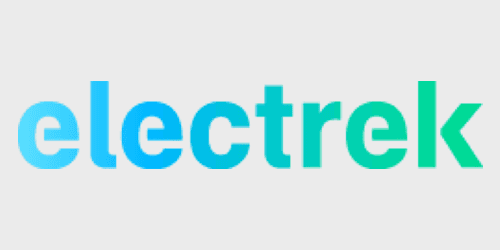






Comments