
The Jeda Wireless Pad is a just-released wireless charging option for the Tesla Model 3. Like the Nomad Wireless Charger that I reviewed last year, the Jeda Wireless Pad is Qi-enabled, meaning it can charge both iPhones and Android phones that comply with the Qi wireless charging standard.
As someone who’s been using the Nomad Wireless Charger for the last four months, I was keen on seeing how Jeda’s latest interpretation of wireless charger compared. How does it stack up? Watch our hands-on video review for the details.
Jeda Wireless Pad Specifications
- 7.5W charging when connected to Tesla Model 3 front USB ports
- 15W charging when connected to 12v power socket
- Charges two devices at once in portrait orientation
- Can charge a single phone in landscape orientation
- Independent, detachable pair of 12-inch USB cables
- Non-slip TPE rubber top and bottom area
- Securely fits inside charging area via holes
- Wired-charging compatible (requires upcoming spacer accessory)
- Price: $99
Jeda Wireless Pad for Tesla Model 3 video review
Subscribe to Electrek on YouTube for more videos
Inside the Jeda Wireless Pad box you’ll find the wireless charger and a pair of USB-A to micro USB cables. You’ll also find installation instructions conveniently printed on the inside bottom of the box.

When comparing the Jeda charger with the Nomad charger, a few things are quickly brought to my attention:
Both chargers are similar in overall design aesthetic, size and weight. Obviously, there’s only so much variation you have when you need to fit the exact dimensions of the center console in the Model 3.

Jeda on left, Nomad on right
I noticed that the Nomad Wireless Charger has better build quality overall. For example, the rear cover of the Nomad charger is secured by a number of screws, while the Jeda charger seems to be fastened together primarily with glue. That doesn’t mean that Jeda’s charger is bad, but it’s a testament to the years of experience that Nomad has under its belt building products.

I spoke with Jeda, and they assured me that there are screws underneath the red pad, which exists to help facilitate additional grip. What I initially saw was excess glue on the edges, leading me to believe that the entire thing was secured with glue. When you peel back the red bottom cover, you can see the screws that hold the charger together.

If build quality is the feather in Nomad’s cap, then thoughtful design is Jeda’s claim to fame. There are several key things that make the Jeda Wireless Pad my preferred wireless charger for the Tesla Model 3, and they are as follows:
Installation and fit
Installing the Jeda Wireless Pad inside the Tesla Model 3 is simple and straightforward, and I find that it’s even easier to install than the Nomad charger due to the extra length of its detachable USB cables. The length makes it easy to route the cables through the charging base in the Model 3’s center console, connecting them to the two USB ports underneath the base.

The fact that you have detachable cables means that you can easily replace the cables if one of them goes bad, or establish a longer run to the 12v power socket to support faster 15W charging with supported Android handsets.

When installing the Jeda Wireless Pad, you’ll notice four circular notches where the charger is to be placed. Jeda thoughtfully added four circular protrusion areas that fit perfectly into these notches, securing an even better fit.

Landscape mode support
The Jeda Wireless Pad is designed to support a single phone in landscape mode. The dividing line between the two portrait charging areas only extends down so far, so as to accommodate a landscape oriented phone. This is a great feature for those that prefer to use their phone’s built in navigation over what Tesla offers.

Using the Jeda Wireless Pad
One of the things that immediately stood out to me was the lack of any status lights on the Jeda charger. I’ve never been a fan of overzealous LED indicators, and I personally appreciate the low-key look, so this is okay with me.

However, I realize that not everyone will appreciate such an omission. In order to check the charging status of your phone, you’ll need to check the phone itself, whereas Nomad’s charger has built in status lights to indicate charging status.
The Jeda Wireless Pad features grippy TPE top and bottom surfaces to keep the pad, and the phones resting on the pad, nice and secure. Even while cornering through turns, my iPhone XS Max, and iPhone XR remained stable on the charging surface.

Landscape support worked just as well, although you can only charge a single phone while in landscape mode. Landscape isn’t something I’d personally use, because I prefer using the Model 3’s built-in navigation, but it’s a nice option for those that prefer navigation apps like Waze.
Wired-charging support
One last thoughtful feature that Jeda includes on its wireless charger is the ability to accommodate wired-charging. You’ll notice two cutout areas on the bottom of the charger where your phone rests against, which will allow you to route a cable for wired-charging.

Wired-charging support means that you can use the Jeda Wireless Pad with phones that don’t support wireless charging. For example, if you have a regular passenger that doesn’t own a Qi-enabled phone, you can keep the right side of the pad setup for wired-charging, while keeping the left side set to wireless charging.
Unfortunately, wired-charging requires an upcoming spacer accessory, which isn’t included in the box, and which won’t be available until sometime in the future. Thus I was unable to test wired-charging with Jeda’s Wireless Pad, but I’ll be sure to update this post in the future once the spacer becomes available.
Electrek’s Take
I noted in my Nomad Wireless Charger review that I think a wireless charger should be included with the Tesla Model 3 from the factory, but obviously that’s yet to turn into a reality. Until that time comes, I think a third-party wireless charger is a must-have in today’s wireless world.
Both the Nomad Wireless Charger and the Jeda Wireless Pad are excellent accessories for the Tesla Model 3, and you wouldn’t be wrong to select either one.

Yet, if I had to pick just one, I’d select the Jeda Wireless Pad. It doesn’t have the build quality of Nomad’s charger, so only time will tell how well it holds up. But assuming it does hold up to normal wear and tear, it has the thoughtful features — longer, detachable USB cables, better fit, landscape support, and future wired-charging support — that, in my opinion, puts it slightly over the edge. The Jeda Wireless Pad is also $30 cheaper.
What do you think? Sound off in the comments with your thoughts.
FTC: We use income earning auto affiliate links. More.
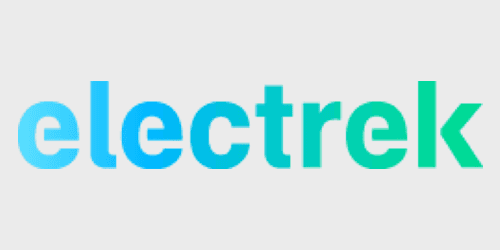


Comments