
A new look at the Tesla Cybertruck’s user interface in the prototype could give us a glimpse at what Tesla might do with upcoming UI updates.
When Tesla unveiled the Cybertruck in November of last year, it created a lot of talk, mostly about its design, but many people focused on the insane specs and price.
At the launch event, Tesla had one working prototype of the Cybertruck and gave test rides to attendees.
It gave a quick look at some of those insane specs and interesting features.
A video of a test ride in the electric pickup truck taken by Hamid Shojaee, which recently resurfaced on Reddit, showed a good look at the Cybertruck’s interior and its user interface:
The main difference is that the menu is now on the left side of the screen, which is the one closest to the driver.
In Tesla’s current UI, the menu is at the bottom and the driving visualization is on the left side.
The speedometer is still displayed around the same position at the top left, which has been controversial, since Tesla introduced the Model 3 with only a center screen and no instrument cluster.
It also shows an updated font as well as some new icons that fit the Cybertruck’s cyberpunk vibe.
The settings also show some controls for the vault (bed) at the back of the truck and even hints at an off-road mode.
Tesla said that Cybertruck is going to be equipped with an adaptive air suspension system that is going to enable some interesting features and better performance with different loads.
The automaker said that it plans to launch the two higher-end versions of the Cybertruck in late 2021.
Those two electric trucks will have between 300 and 500 miles of range and be equipped with dual- and tri-motor powertrains.
CEO Elon Musk said that the Cyberquad, an electric ATV, is going to be launched as an option for Cybertruck buyers at around the same time as the truck.
Electrek’s Take
I like this new updated UI design, but I don’t think Tesla could bring it like that to production vehicles — though that’s true of many things on the Cybertruck prototype.
The fonts should probably be easier to read, and it’s also unclear how it looks with both the driving visualization and the navigation.
Navigation is what I have maximized on my Model 3’s center screen most of the time, and I assume it’s the case for most other Model 3 owners.
With the Model 3 UI, you can clearly see the map and the driving visualization. It’s not clear how it would look with this new Cybertruck UI.
Other than that, I like it. Maybe Tesla will release it just for the Cybertruck? There has been rumors that Tesla is planning some software, including an app, just for the electric truck.
What do you think? Let us know in the comment section below.
FTC: We use income earning auto affiliate links. More.
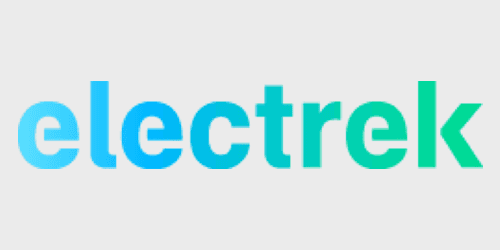





Comments