
American automaker Rivian is upping the entertainment factor for current and future owners of its flagship R1 line of EVs. Today, Rivian shared it is integrating YouTube into its infotainment system, available for streaming on your vehicle’s center display. Additionally, the automaker is adding Google Cast capabilities, giving drivers and passengers the ability to mirror their favorite content in the EV from a smartphone or tablet.
As you’re most certainly aware by now, Rivian ($RIVN) is a relatively young and exciting EV automaker focusing on bringing sustainability and comfort to US customers, whether on public roads or out exploring Mother Nature.
The automaker’s journey to scale its two flagship models, the R1T pickup and R1S SUV, has seen its fair share of bumps, but it appears to have hit its stride at its lone production facility in Normal, Illinois, as it gears up for not one but three additional all-electric models in its pipeline.
While Rivian customers are some of the most satisfied in the segment, the infotainment of its current models leaves a bit to be desired. Sure, you can download wellness apps like Headspace and Sleepio or manage your company using Workday, but in terms of entertainment, the second half and ultra-popular word in the central display’s portmanteau, Rivian could do better.
Rejoice R1 owners, for your streaming desires have been met! Rivian has added both YouTube and Google Cast, giving drivers (when parked of course) and their passengers two solid options to get their dopamine fix from the comfort of their electric truck.
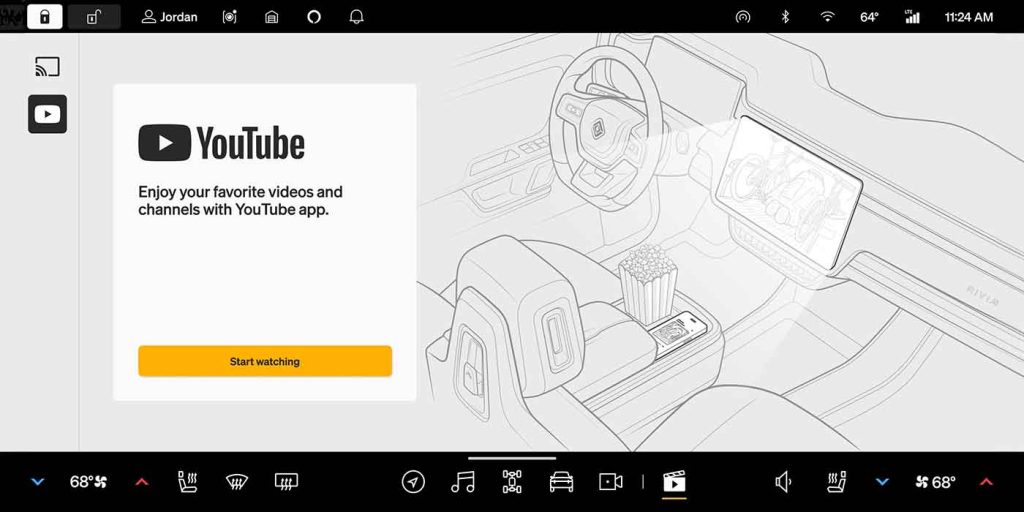
Rivian adds YouTube App and streaming from devices
This morning, Rivian shared that its current R1 infotainment system, consisting of a 15-inch touchscreen and “immersive audio system,” will soon support the YouTube App, enabling owners to stream their favorite cat videos or montages of some of the best Vines (man, I miss that app).
Top comment by Jakub Kudlacz
Glad to see Rivian is going into Tesla footsteps and introducing a lot of great features Tesla owners have, and taking it further by adding things that Tesla does not offer. Casting is a nice option to have, competition is good and we need someone to push Tesla and vice versa.
Additionally, Rivian is adding Google Cast capabilities, meaning you will soon be able to project Cast-enabled apps directly from your Apple or Android smartphone or tablet directly to the R1’s center display.
To begin, the EV must be parked for safety. Then, connect any phone or tablet to the vehicle’s WiFi hotspot and tap the Google Cast icon (seen in the featured image above) on your device’s screen. From there, you simply tap “Rivian” on the screen to begin the casting session, which will play your selected app’s video on the vehicle’s screen and across its sound system.
You’ll then be able to control playback directly through the R1’s display while still being able to access other apps from your phone. However, if the vehicle is shifted into Drive mode, the video will pause automatically to ensure driver and passenger safety.
Rivian says the native YouTube App and Google Cast capabilities will come via an over-the-air (OTA) update that is “coming soon,” but we do not have a confirmed date yet. Stay tuned.
FTC: We use income earning auto affiliate links. More.





Comments