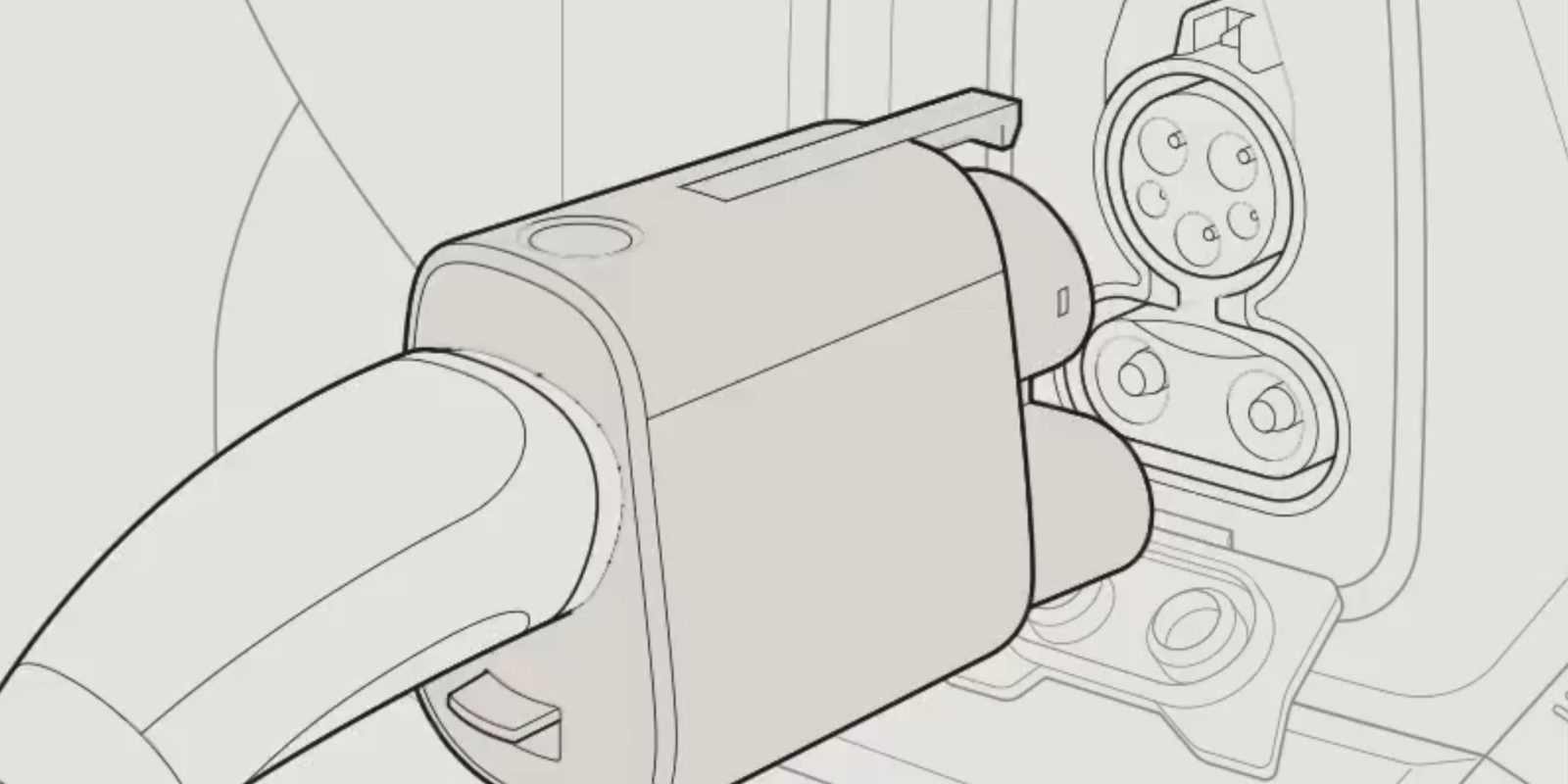
Rivian’s new app update has been datamined, leaking some details about how the upcoming NACS connector will look and how it will interface with Tesla’s charging networks.
The new 2.6.0 app version adds a couple new features, like a home screen widget and vehicle health section that allows checking tire pressures from within the app.
But more interestingly, it has been datamined to discover an animation showing the operation and design of the upcoming NACS adapter, which looks very similar to that shared by Ford. The details come via RivianTrackr:
The animation is short and doesn’t show anything particularly unexpected, but it does look almost identical to Ford’s adapter design which we’ve seen before (and slightly different from other adapters).

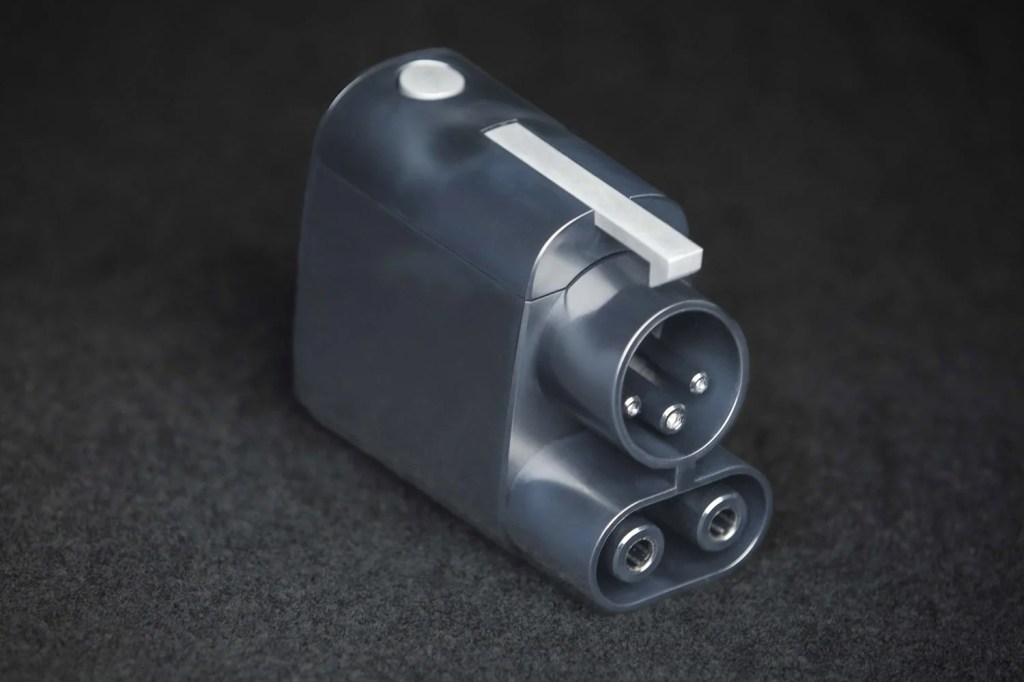
When that adapter was first revealed, it was noticed that the AC pins in the CCS connector are not present, and therefore the adapter would only be usable on fast DC chargers like Superchargers, and not on AC chargers like Tesla’s Destination Charging network, which hosts slower-speed overnight chargers at hotels or other locations where people might spend several hours at a time
Rivian’s app update seems to confirm this will be the case for the Rivian adapter as well, with references within the app data suggesting that this adapter is for DC fast charging only.
The update also apparently includes some reference to Plug & Charge on Tesla Superchargers. This is a feature that allows simpler usage of DC fast chargers where drivers can just plug in the car and walk away without having to do any other steps to start a charge.
The feature has been slow to roll out to non-Tesla vehicles, due to various underlying technical challenges. Tesla hasn’t had to deal with these challenges since it controls the network and the cars, and can easily set up handshakes that take seconds. Meanwhile, even other cars that have Plug & Charge-like features can still take the better part of a minute to finish their handshake, leading to a subpar experience for other vehicles.
There has been some question over how easy it would be to use a Supercharger on a non-Tesla vehicle, with most thinking that it couldn’t possibly be as easy as the Supercharger experience. Currently it’s possible to use some Superchargers on non-Tesla vehicles through Tesla’s Magic Dock, though in order to do so, you must go through the Tesla app and manually select your charging stall, a step that is not required when using a Tesla.
RivianTrackr says that plug & charge will happen “via the Rivian mobile app,” which at least means one won’t need to download a separate app to access the Superchargers, but we wonder if a step will be required to select your charging stall, or if this will all automatically happen upon plugging in, as long as your app/car are logged in properly. If it’s not automatic, then it’s not really plug & charge, so we’ll have to wait and see once the feature is rolled out.
Regardless, the app update does lend hope to those who want simple “plug & walk away” operation for Rivians on Tesla’s network. And, given the similarity to Ford’s adapter design, perhaps it means that other cars will be able to use some version of Plug & Charge with the Supercharger network.
FTC: We use income earning auto affiliate links. More.



Comments