
Tesla has started to push a huge new software update with a bunch of new features, including charging on solar, a Spotify refresh, multiview cameras, and more.
We haven’t had a big Tesla software update in a minute, and it looks like this one is it.
Teslascope, a third-party Tesla companion app, detected a new update (2023.26) being pushed to a vehicle. It features a variety of different new features and updates to existing ones.
Charging on solar
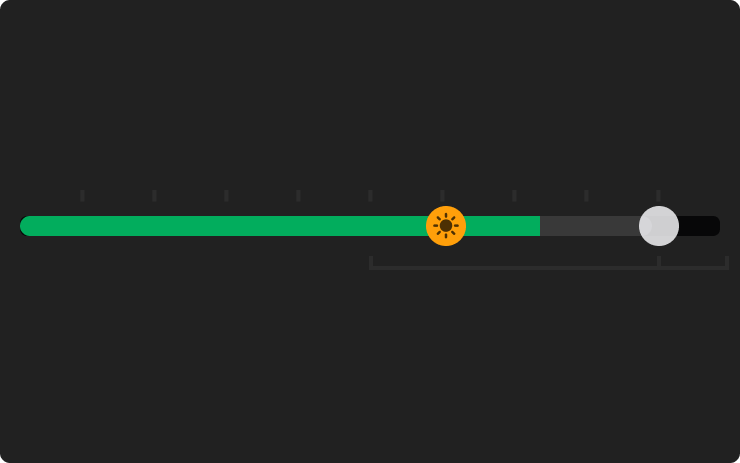
Charge your Tesla with solar energy if you have a Powerwall. You can choose how much charging comes from solar versus other sources.
To set it up, open the Tesla app for your vehicle, tap the “Charge on Solar” message, and follow the instructions.
Requires Powerwall v23.12.10 and Tesla app v4.22.5.
This feature was spotted in Tesla software earlier this year, but it looks like it is now being pushed officially.
Spotify refresh
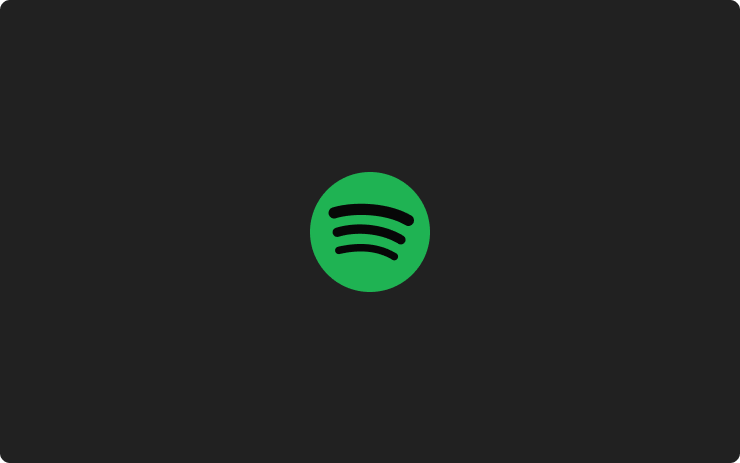
Play your Spotify music, playlists, podcasts, and audiobooks with a more familiar look and feel.
Go to App Launcher > Spotify. Requires Premium Connectivity.
Anything that they can do here would be positive because Tesla’s native Spotify app is bare, to say the least.
Automatic headlights
Your lights turn on automatically when windshield wipers are activated and headlights are set to Auto in Controls > Lights > Headlights.
Destination closing soon notification

Navigation now shows if your destination is closing soon or may be closed by the time you arrive.
This sounds like a neat little addition to Tesla’s navigation system.
Bluetooth game controllers

Use Bluetooth controllers to play games in Arcade. To pair a controller, open the Bluetooth panel and follow the instructions.
This feature works best with PS5 controllers. Refer to the Owner’s Manual for more information.
Top comment by Michael
Listen it's great that Tesla is continuing to release more features, but by no means is this release "huge". Some niche features are great, and I'll say its probably hard to really impress when the car is so great already, but definitely not a "huge" release.
Previously, you had to connect through USB. Now, this should make gaming with a controller easier in Tesla vehicles.
Camera view on Tesla app
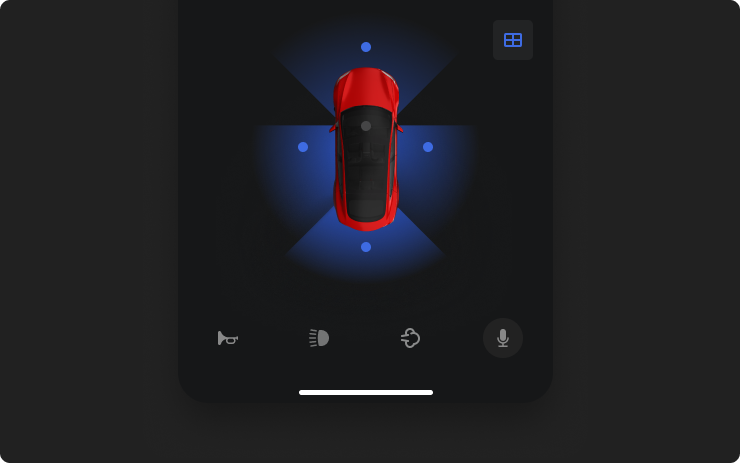
You can now see multiple cameras at once when checking your vehicle’s surroundings.
To start using this feature, go to your vehicle settings in Controls > Safety > View Live Camera via Mobile App.
This feature requires Mobile App v4.22.5 and Premium Connectivity.
Warmer Display Colors
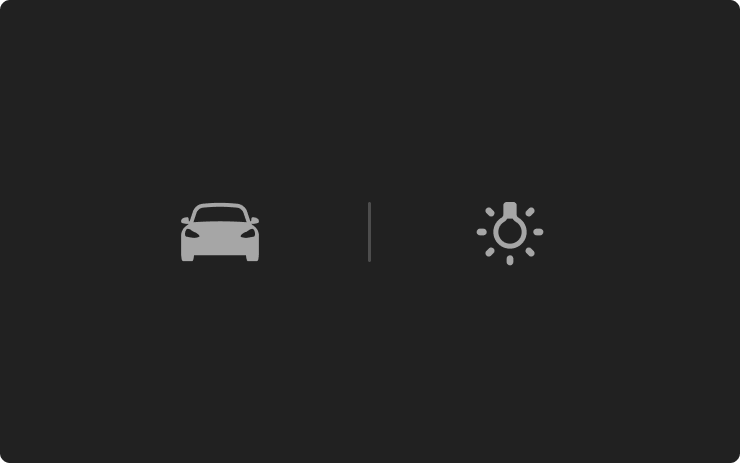
Set your touchscreen to automatically adjust to warmer colors at night.
Go to Controls > Display > Reduce Blue Light.
With this new update, Tesla also lists the smaller changes instead of letting us find them for ourselves.
Here’s the list:
- Recents and Favorites are now in separate tabs in the Media Player.
- The sliders to adjust volume, temperature, and charge limit are more precise.
- Sentry Mode records if someone tries to open a door or trunk when the vehicle is locked.
- Access the Owner’s Manual and Release Notes more quickly with the new Manual app. Read up on everything from regenerative braking to phone keys to maximizing range.
- Automatic Navigation shows more details about your destination.
- Swiss French keyboard is available.
Please keep in mind that the update can take a while to propagate to the entire fleet, and updates can differ depending on regions and models.
FTC: We use income earning auto affiliate links. More.






Comments