
A Tesla owner captured on his car integrated dashcam system a valet crashing his Model S while testing Cheetah mode.
Valet joyrides are nothing new, but it’s something Tesla has had on its mind for a while. It introduced a “Valet Mode” to limit speed and acceleration when handing over your car to a valet.
There are so many Tesla features at play here that it makes this case very interesting:
- Valet Mode: the owner forgot to enable it.
- TeslaCam: it captured the event.
- Cheetah Mode: it was too tempting for the valet not to try.
A Model S owner was visiting the La Cantera luxury resort in San Antonio. He handed over his car to the valet without activating Valet Mode. According to the owner’s partner, going by Kingbabyy on Reddit, the valet used the new launch mode with Cheetah stance and crashed the vehicle.
The entire event was captured by TeslaCam, Tesla’s integrated dashcam system:
Consider self parking next time you visit the “ultimate luxury getaway” La Cantera.
by insanantonio
In order for TeslaCam and Sentry Mode to work on a Tesla, you need a few accessories. We recommend Jeda’s Model 3 USB hub (now also available for Model Y) to be able to still use the other plugs and hide your Sentry Mode drive. For the drive, we recommend a Samsung portable SSD,
Fortunately, he didn’t really need the TeslaCam footage since the valet company couldn’t really hide the damages and were upfront about it:
The valet company will reportedly provide a rental while the car is being repaired, which could take weeks, and that’s if it is not declared totaled.
Electrek’s Take
And that’s why you activate Valet Mode, which is a driver profile that is PIN protected so that it cannot be changed without it. I am sorry it happened to this owner. That was a good-looking Model S, but it now serves as a good reminder for people to use Valet Mode.
What do you think? Let us know in the comment section below.
FTC: We use income earning auto affiliate links. More.
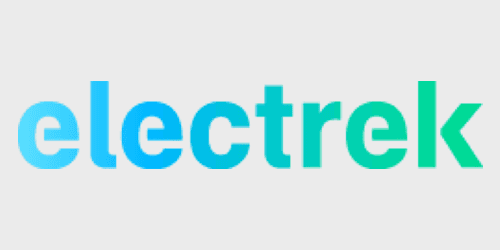
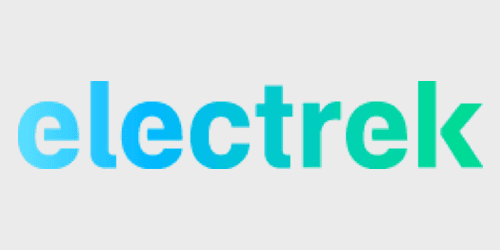





Comments