
Today, Rivian is pushing a software update to its vehicles and Android and iOS apps that includes some fixes, features, and perhaps most notably, some neat Halloween surprises.
Rivian is no stranger to Halloween hijinx, having released software spookiness in both 2022 and 2023.
2024’s version might be the biggest yet with an homage to the original autopilot automobile, KITT from Knight Rider. David Hasselhoff even did a cameo for the company, below.
Also, there’s a Back to the Future mode complete with music score and flux capacitor. Finally a ‘scary yeti’ spooky mode with interior lighting rounds out the options.
Along with the new modes, which are just videos displayed on the screens and not actual overlays on the actual driving displays, there are some new lighting options that will conjure up Halloween vibes. There’s a spooky camp mode, gear guard and more.
An iconic duo reunited @DavidHasselhoff.⁰
— Rivian (@Rivian) October 17, 2024
The countdown is on. Our Halloween software update arrives after the clock strikes midnight (local). Spooky features will be available for a limited time. pic.twitter.com/hdKV0z4WIC
While the new tricks are a fun distraction, Rivian finds itself in a precarious situation, as it needs to turn a profit on its automobile manufacturing. The stock has slid from close to 20 this summer down around 10 as of this writing because of delays in delivering vehicles. That said, we’ll always appreciate the fun sense of adventure that these software exercises bring, which also enhances the brand.
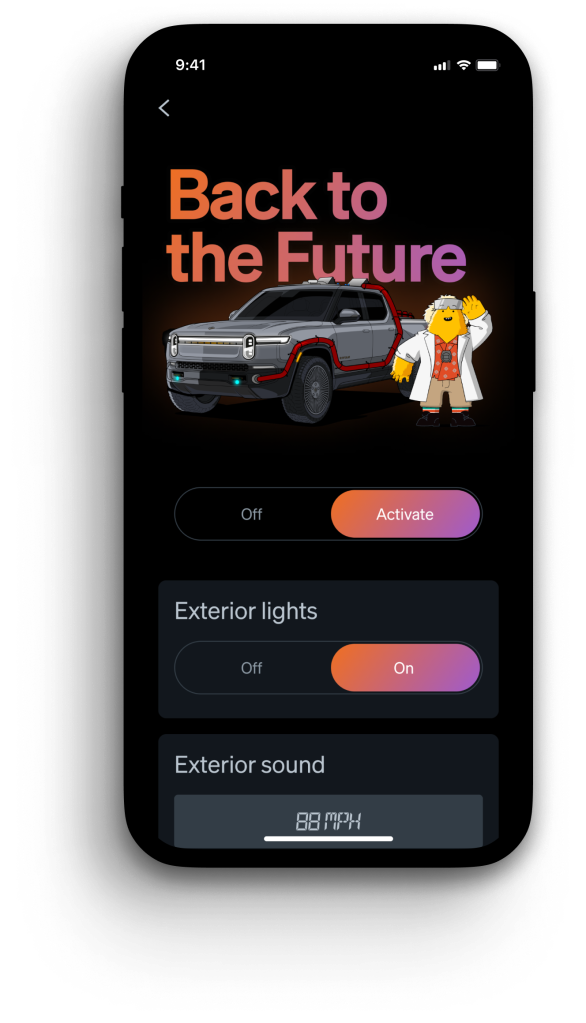
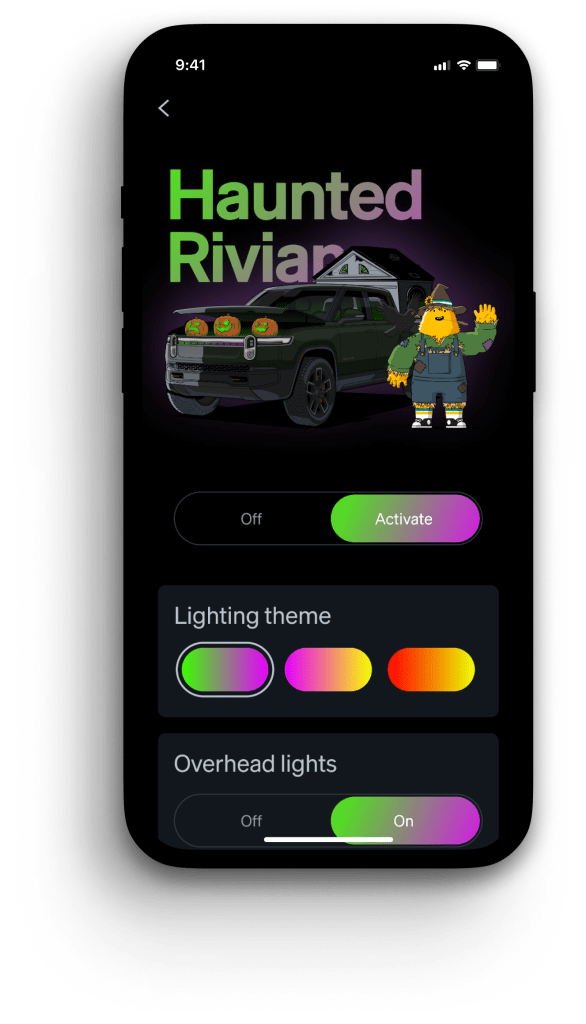





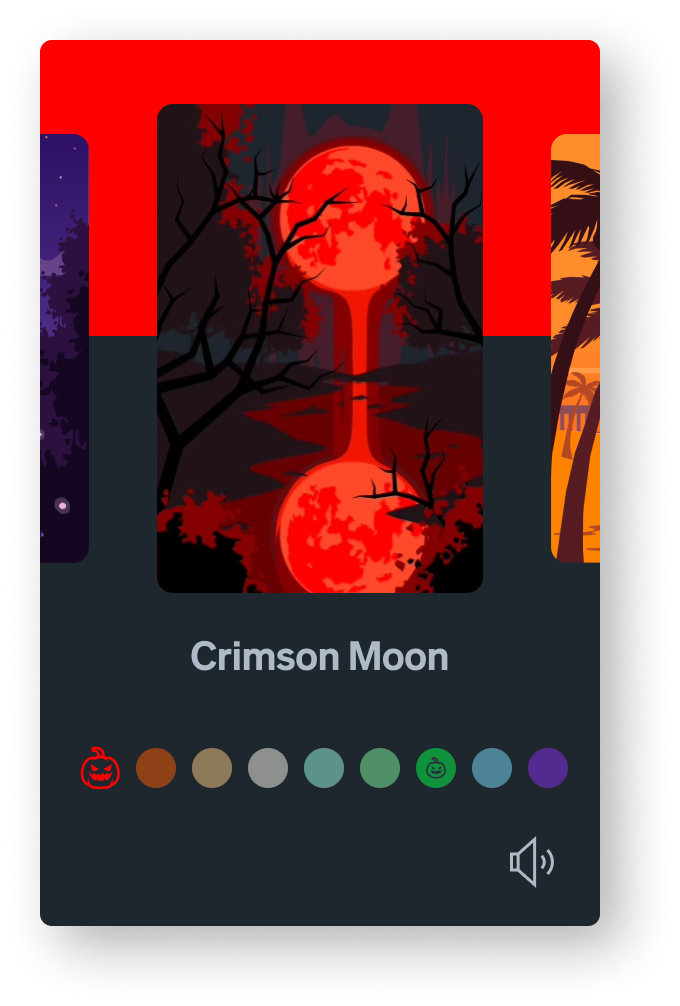

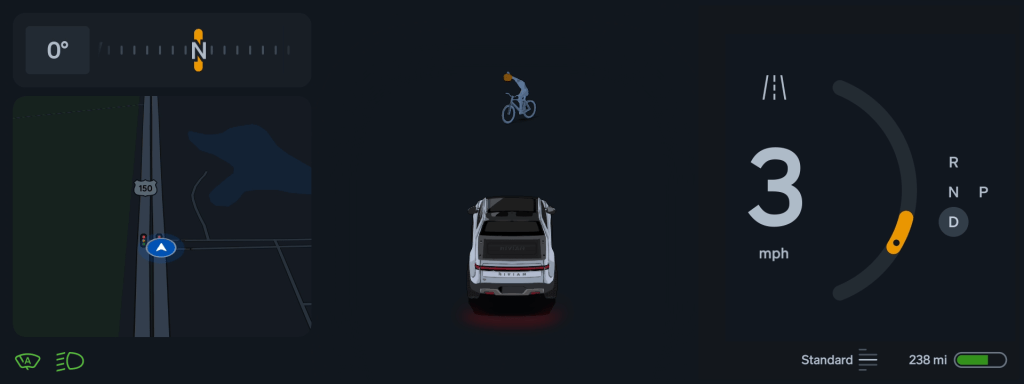




Rivian Software update 2024.39 also contains the following:
Driver Display Improvements
We improved the appearance and usability of the driver display.
- Added a new navigation maneuver panel in the top left.
- Consolidated most of the driver notifications to the left side, and added new animations.
- Improved the volume, headlight, and wiper notifications.
- Improved the energy graph and Tire Pressure Monitoring System (TPMS) carousel panels.
- Added a new phone and media panel to the carousel.
Automatic Front Camera in Park Assist
When Park Assist engages, the front camera view now automatically appears on the center display. This helps you to navigate tight parking spaces more confidently without taking your hands off the wheel. The setting is enabled by default. Go to Settings > Driver Assistance > Automatic Parking Camera to disable it.
TIDAL with Dolby Atmos
TIDAL now includes Dolby Atmos!
Additional Improvements
- Vehicle sleep behavior
- When the driver and passengers exit the vehicle, the vehicle now starts to sleep within 5 seconds even if an unoccupied passenger seat belt is still fastened.
- When the driver and front passenger exit the vehicle, and close the doors but don’t lock them, the vehicle now starts to sleep within 5 seconds.
- When the vehicle starts to sleep, tap on the center or rear display within 1 minute to wake it back up.
- Audio
- Fixed an issue that prevented mono streams from playing.
- Fixed issues that caused momentary interruptions during playback.
- In Spotify, fixed an issue that caused audio to sound muffed in certain tracks.
- Fixed an issue that duplicated channel 1 of an audio track on all other channels, affecting the listening experience, particularly in multichannel (Dolby Atmos) content.
- Apple Music
- Improved the general stability of the app.
- Improved audio playback resume behavior when you return to the vehicle.
- Improved the handling of songs loading under low network conditions.
- Fixed an issue that caused audio to sound muffled in certain tracks.
- Francis Energy DC fast charging (DCFC) stations now appear in the Navigation app maps.
- Updated the Wipers menu by moving Off to the bottom. Holding the switch down now jumps the selector to Off instead of Auto, and turns off the wipers.
- Fixed an issue that caused a High Beam Assist unavailable notification to appear when the vehicle woke from sleep.
- Added a notification that provides more information on the engagement of the rear drive system in auto-AWD (All-Wheel Drive).
- Added a notification in the Rivian mobile app 2.15.0 or later to inform you if an outstanding balance is preventing plugging and charging the vehicle.
- Fixed an issue that caused the loss of GPS during a Navigation software update.
- Fixed an issue that prevented automated garage door prompt from appearing on the driver display.
- Gear Guard Live Cam
- Improved the session start reliability.
- Improved the streaming reliability, and with the Rivian mobile app 2.15.0 or later, the stream now defaults to the last camera selected.
- Fixed a USB and SSD stability issue in Drive Cam and Motion Cam.
FTC: We use income earning auto affiliate links. More.




Comments