
Tesla and Uber have launched an in-car integration of ridesharing navigation directly into its Tesla vehicles for Uber drivers.
There are a lot of Uber drivers who drive Tesla vehicles.
Many have been deployed in Uber’s fleet through Hertz’s deal to buy 100,000 Tesla vehicles, and Uber and Tesla worked together to offer drivers discounts.
In some markets, they have become very popular with Uber drivers, who take advantage of subsidies and reduce their fuel costs. In Montreal, every other time I order an Uber, the driver shows up in a Tesla vehicle.
They always have their phones to manage their Uber Driver app and when they get a trip, sometimes they will enter the destination in the Tesla navigation system, but most of the time, they simply follow the navigation on their phones either through the Uber app or through a third-party app.
Now, Uber has announced that Tesla drivers using its rideshare app can now send trip navigation automatically to their vehicles:
Enjoy bigger and bolder navigation. Once you accept a trip request on your phone, pickup and dropoff info will be sent to your Tesla screen automatically.
Top comment by Kipp Howard
I be been driving my model 3 with Uber since March 2023 on a very part time vasis. I've been telling them to allow sending destinations to Tesla since day one.
The Uber driver app allows you to send the destination to Google maps but it is hard coded to Google maps in the app. Then when in Google maps, you can send the destination to the Tesla app. This works fine but is a safety issue as it takes no less than 7 phone screen touches to go through the process. I never use the phone navigation except to validate the existing directions. You can also use voice to navigate but since the Uber driver app hides the address after about 5 seconds, if you don't spit it out in that time, you have to redo. It is also possible to have a translation error in this process. Better to send the location from the Uber driver app to reduce those errors.
This new feature sounds like the right approach such that when you accept a job, it immediately sends the location to your car. No touching the phone besides the large accept button in the Uber driver app.
I'm very anxious to try this out but the new version of Uber driver app is not available yet.
On top of the navigation, Uber drivers can make the rideshare app aware of their current battery range in order to only send trip request within that range:
When you connect the Uber app to your Tesla, you can enable battery-aware matching so you’ll only see trip requests within your Tesla’s battery range.
Here’s how to activate the feature in the app:
- Go to Menu > Account > Vehicles
- Under Eligible Vehicles, choose the Connect button next to your Tesla
- On the following screen, select Continue to Tesla
- Sign in to your Tesla account to grant Smartcar and the Uber app access, then choose Next
- Check the boxes next to Vehicle Information and Vehicle Commands, and select Allow
It sounds like Smartcar, an API for cars, is acting as the go-between Tesla and Uber.
Tesla and Uber have also been working together to share data in order to better deploy charging stations in New York City, where there are a lot of Uber drivers using Tesla vehicles.
FTC: We use income earning auto affiliate links. More.
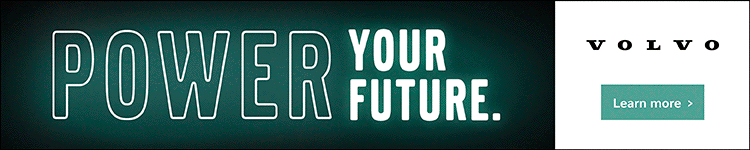




Comments