
With the Model 3, Tesla is parting ways with using a regular key fob and instead built the experience around its mobile app.
The automaker has now released a few new official shots to show how to unlock and use the Model 3 with its key card and iPhone-based unlocking system.
Tesla’s iPhone and Android app can already be used to unlock and start Model S and Model X, but the key fob is generally regarded as the main device to get in those cars.
The app now becomes the main device for Model 3, which is Bluetooth connected to your phone in order to automatically unlock the doors as you approach, much like it does with the key fob on the Model S and Model X today.
In order to unlock the car with the current app, the driver needs to go into the app or the Tesla widget to unlock it.
But with Model 3, once your car is linked to your account, you just have to walk up to it:

If your phone is dead, or if you are one of those people who are going back to flip phones, Tesla provides a keycard with a NFC chip.
The driver has to swipe the card on the B pillar and it will unlock the doors:
 The NFC card, which stands for near field communication, raised a few concerns about security, but Tesla says that it’s linked only to specific vehicles and can be made secure.
The NFC card, which stands for near field communication, raised a few concerns about security, but Tesla says that it’s linked only to specific vehicles and can be made secure.
Once in the Model 3, you can put your phone front and center in a dock on the center console:
The dock supports two phones at the same time and Tesla sells the cables for $14 each.
FTC: We use income earning auto affiliate links. More.
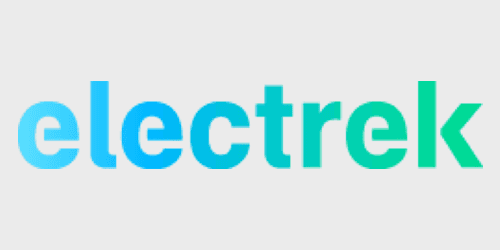






Comments