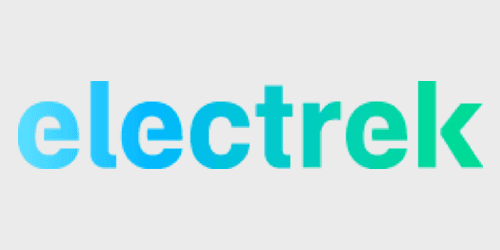

We’ve seen a few third-party apps for Tesla’s vehicles over the years, most notably the ‘Remote S for Tesla’, which let you use your car’s functions with Siri and the Apple Watch. Now we learn of a new app using Tesla’s API tools called ‘Tesla CTRL’, which let’s you schedule your Model S functions in advance.
The app was created by Norwegian developer Uppercase. Here’s a description of what it can do on its website:
SET ROUTINES
Save time and thought by automating your regular routines. Going to work every day at around the same time? Set the routine, and the car will be ready according to your specifications.
CAR CONTROLS
You can access all your car controls via Tesla CTRL. Car status, battery, charging, climate control, lock/unlock, valet mode, remote start, horn control and more – all within a customizable dashboard layout.
ALERTS
The CTRL app allows you to set alerts for any event. Did you give wifey or hubby your Tesla key? Be notified when they exceed the speed limit or when they arrive home.
It sounds like the app is accessing all the functions already available through Tesla’s own app, but it adds custom alerts and scheduling options, which could potentially be big enough additions for a standalone third-party app, even though Tesla should probably just include those options in its existing app.
Tesla CTRL is currently in closed beta, which you can signup for here. It’s available for both iOS and Android.
We are not vouching for it since we didn’t try the app ourselves yet at Electrek, but if you do please let us know what you think.
FTC: We use income earning auto affiliate links. More.






Can it send you a notification at 10pm if the car is not plugged in and has less than 60% charge?
Cool idea. Especially if it could alert you if your charge gets below a certain amount while parked. I have to park outside with no home charging so vampire drain is a real concern.
Sounds like some nice Schedule (and Notify) things. But VisualTesla has all of this and more already since a long time for the Desktop (which is fine for me). 🙂
…VisibleTesla…